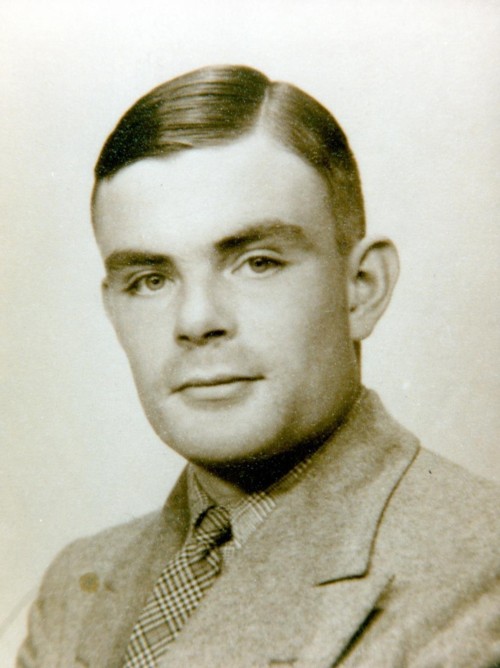Semantically, DNS is an acronym for Domain Name Service. It is a service that runs on computers connected to a network. The computers that perform the Domain Name Service are known as Domain Name Service Servers. This is (thankfully) shortened to DNS Servers.
So what is a Domain Name? Domain names are the friendly names given to websites that everybody knows. For example if you were looking for a product that Apple, Inc. or Hewlett-Packard manufactures, you would fire up your trusty web browser and point it to http://www.apple.com or http://www.hp.com. The “apple.com” and “hp.com” in those Universal Resource Locators (URL) are the domain names of those sites.
That’s great…sooo…what is DNS?
All computers on a network need some form of address to identify them in numeric terms. Each web server (a computer, or cluster of computers that provide access to a web site) is given an IP address. For example, the IP address of our web server is 74.220.215.91. Here are some examples of IP addresses for other well known sites:
NOTE: If you click the domain name (i.e. Apple.com) or the IP Address (i.e. 17.149.160.49) it will take you to the same site. This is thanks to DNS.
The moral of the story is that every website you connect to has some form of IP address and every device that can connect to a website has some form of IP address. What DNS servers do is they provide the needed translation between a website (Apple.com) and its IP Address (17.149.160.49). In very basic terms, DNS makes it so that all you (the web surfer) need to remember is Apple.com or HP.com not 17.149.160.49 or 15.240.238.55. In addition, from a management standpoint, this allows for the back end (IP address) to change, but makes it so that the customer never notices the change.
This is all well and good, but, how does this help us?
Did you ever notice that sometimes when you do a search on Google and click one of the links that it seems to take you to a completely different page? Maybe you’ve noticed at work in a corporation that you try to navigate to your favorite social networking site and it redirects you to a not-so-friendly message requesting you not to navigate to those sites? Have you ever wondered why when you connect to an airport Hotspot that it knows to redirect you to site to pay for the service before you can use it?
All of these functions (for good or for bad) utilize DNS to control how people browse the web. The example of the Google search result that takes you to a different page is generally related to a fairly common malware infestation, knowing that DNS (and web proxy’s) are related to these symptoms helps a user to begin to troubleshoot the nature of his or her issues.
In addition, while the DNS servers for most residential computer users are setup by their Internet Service Provider to use the ISP’s DNS servers (in theory this should make things a bit faster as you aren’t leaving their network to find where a website is actually located), sometimes their DNS servers have an issue and don’t properly respond to requests or sometimes there are third party providers that allow for more customized browsing control. It is always a good idea to have a back up in place in case the need should arise. There are a few public DNS servers like 4.2.2.1 and 4.2.2.2 that are available for general use. They can be a little slower but provide a good troubleshooting step if you are working on resolving an issue with DNS. In addition, there are great service providers like OpenDNS and DynDNS that utilize DNS services to customize how DNS can work for users.