Public Folders on an Exchange server are often used by companies to store data that large numbers of people need access to. Permissions on these folders (Mac/Win) can be completely controlled in the same way as other folders on an Exchange server. They can also be used for pretty much anything from documents and presentations to setting up company-wide Contact directories or Calendars.
For years, accessing these folders has been a cornerstone of doing business in a professional environment and Entourage never had the ability to do so. Thankfully, this has changed with Outlook 2011. Outlook 2011 can not only access these folders, but can also create, edit and update permissions on them as well. This article is about how to go about creating a new Public Folder in Outlook 2011. If you need information how to create a Public Folder on a Windows machine running Outlook, click HERE.
- Select "Public Folders…" from the "Tools" menu.

- The "Folder Browser" will appear with your available public folders in Column view. In this example, we are using a hosted Exchange environment which uses your company name as the root of the Public Folders.
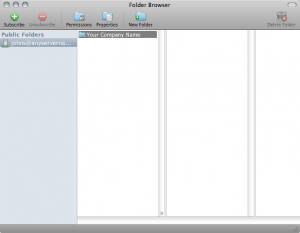
- Click the "New Folder" button to reveal the "New Folder" drawer.
 NOTE: If the "New Folder" button is not accessible (grayed out) it is most likely because you don’t have permission to create a new folder in the location you currently have selected. Select a different location in the Public Folder hierarchy, a location that you actually have permission to write to. Or you can contact your Exchange server administrator to gain access permissions to the location you were initially hoping to store your New Folder.
NOTE: If the "New Folder" button is not accessible (grayed out) it is most likely because you don’t have permission to create a new folder in the location you currently have selected. Select a different location in the Public Folder hierarchy, a location that you actually have permission to write to. Or you can contact your Exchange server administrator to gain access permissions to the location you were initially hoping to store your New Folder. - Enter the desired name in the "Name" field and select the desired type in the "Type" pop-up menu. For our example, we are going to create a company directory folder. We enter the name "Company Directory" in the name field and select "Contacts Folder" as the type.

- Click the "OK" button to submit your requested changes.

