It has been well documented that GMail works a little "differently" when compared to any other email service. That being said, with the release of the last two versions of iOS, when you swipe your finger across a message in an IMAP connected GMail account, by default, it will "Archive" the message rather than Delete it. All other account types, by default, delete the message when you perform this action. You may have noticed the difference in the buttons:
|
iOS 4+ |
Prior to iOS 4 |
Why would I want to "Archive" messages instead of deleting them?
According to Google, here is the purpose of Archiving messages instead of deleting them:
Archiving moves messages out of your inbox and into All Mail, letting you tidy up your inbox without deleting anything. Any message you’ve archived can be found in All Mail, in any labels you’ve applied to it, and in Gmail search results. When someone responds to a message you’ve archived, the conversation containing that message will reappear in your inbox.
This sounds all well and good, but I prefer to delete messages I know I’m never going to be interested in reading again, and I think I can speak for everyone that somewhere around 20-30% of the email that I get is actual content I like to read (maybe 5% of it is email that is important which gets labeled) and the other 70-80% is junk mail that I never need to look at again (nor do I ever want to look at again).
How does archiving work?
GMail uses metadata called "Labels" that get added to or removed from messages to simulate the functionality of IMAP folders. There are several merits to this type of setup, specifically because GMail maintains one copy of your message (yes, it lives in that magical "All Mail" folder) and then if it is tagged with the label "Inbox" it appears in your Inbox, if you tag it with another label, it will show up within the "Folder" representing that other label. In a traditional IMAP mail client (Apple Mail, Mozilla Thunderbird, Microsoft Outlook etc) when you drag a message from your Inbox to a folder in GMail there is actually a two step process going on:
- The label "Inbox" gets removed from the message. This is effectively the same function as clicking the "X" to the right of the "Inbox" label when viewing a message from the inbox or, clicking the "Archive" button in the GMail interface.
- The message then gets tagged with the label of the "Folder" you are dragging the message to so that you can locate it later. The message still physically (OK, OK…digitally) resides in the “All Mail” folder, however, it now has the label of the "Folder" to which you dragged it.
Can this be bad?
The issue with iOS devices being set to "Archive" messages by default rather than deleting them, is that there really is no easy way to look at the "All Mail" folder and distinguish those messages that have been "Archived" versus those messages that have been labeled as something that you wanted to keep around. In the GMail webmail application, it does have the labels printed to the left of the subject in order to distinguish those that are Archived and not labeled. The same isn’t true about IMAP mail clients and iOS devices. Many users simply swipe their finger across a message and click the little red button thinking that what they are doing is removing the message. All that is really occurring is the removal of the "Inbox" label making it no longer appear in your Inbox, but GMail continues to keep that message on a server where it is going to live until you decide to permanently remove it (which for most of us will never happen).
So what do I do to actually delete a message that has been archived instead of deleted?
Google makes the following recommendation:
When you’re positive you won’t need a message, use the Delete button to send it to Trash. Deleted messages and conversations are permanently removed from Gmail 30 days after you send them to Trash. Deleting unimportant mail is a great way to free up some of your storage, but with Gmail’s free storage, you can probably keep those messages, too! If it’s possible that you’ll need a message or conversation in the future, we recommend using the Archive feature.
This recommendation is a great idea, if you are obsessive about checking that "All Mail" folder for messages and conversations that you “are positive you won’t need”. The problem is that the "All Mail" folder can become rather bloated over the years. Yes, storage space is cheap, and yes Google gives the average user ample storage space to store pretty much every email they will ever send and receive in their entire life. GMail has been around for quite a number of years and users have accumulated quite a large number of emails. My personal email address is a GMail address and I have had it for approximately 4 years. It has 3 messages in the Inbox, however, there are 5,039 messages in the "All Mail" folder and there are 1,994 messages that are labeled as something.
Therefore, GMail has (5,039 – 1,994) 3,045 messages of mine that have simply been "Archived" without being labeled in any way shape or form. Most of those came from my iPhone and my iPad before I discovered that I could revert back to the buttons and swipe functions causing messages to be deleted rather than archived. Most of them are messages from advertisers that I’ve purchased items from, Christmas shopping recommendations and vacation options based on my previous trips with various online flight and rental car vendors. These are things that are, in some cases, years old that I just never bothered to get rid of.
So how do I get rid of all of these useless Archived messages?
While I was researching this article I found the following conversation on a popular tech answers site:
This statement is precisely the WRONG thing to do in this situation, because this will in fact delete all of your messages including all of those in your Inbox and all of those messages which have been labeled. This could be a disaster for any user that happens to stumble upon that recommendation. Thankfully Google warns you of this fact by presenting a dialog box to the user when he or she tries to delete any message from the "All Mail" folder:
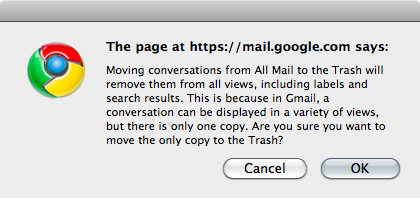
As mentioned, I’ve investigated creating filters using GMail’s webmail application, but there is no intuitive way to display only those messages without labels. Its interesting this isn’t an option, its almost like GMail intentionally wants you to keep those messages around longer than you really need them. The only way I’ve found to do this is to select the unlabeled messages in "All Mail" and then click the "Delete" button to properly delete them.
Here’s how to revert back to the old days of deleting rather than archiving
- Select the "Settings" application on your iOS device.

- Select the "Mail, Contacts, Calendars" option from the list of available settings.

- Select your GMail account from your list of available accounts.

- Toggle the "Archive Messages" switch from "On" to "Off".

- Press the "Home" button or use the back arrows in the upper left corner of the screen to back out of the "Settings"
- That’s it. You should now have Delete buttons where Archive buttons used to live and you should no longer be storing needless emails on GMails servers.
Why would GMail do this?
It seems rather counterintuitive for a company like Google to store a bunch of messages that individuals really don’t need. However, many people (yes, yours truly included) don’t have the time to go through the All Mail folder and clear out those messages that aren’t labeled. You can do a search for those that have a particular label within the "All Mail" folder, but you can’t perform a search for messages that have no label which would be the messages a user chose to Archive, but not label. With the millions of users that have GMail accounts, this has got to be a massive amount of storage required to keep all of those messages around for no reason.
I think GMail has a reason. GMail’s main business is delivering relevant search data to users asking for content on the web. Google’s publicly declared mission is to:
…organize the world’s information and make it universally accessible and useful…As a business, Google generates the majority of its revenue by offering advertisers measurable, cost-effective and highly relevant advertising, so that the ads are useful to the people who see them as well as to the advertisers who run them.
These mission statements would lead me to believe that the reason that it is so difficult to find and delete those messages that are unlabeled on GMail’s email service is partly by design. GMail was one of the first services that Google offered (other than search results and AdWords) and it was offered for free. Why would a company like Google offer first rate services like IMAP mail (for which Microsoft, Apple and Yahoo still charge) for free.
Looking at this Archive v. Deleting mail leads me to believe that Google doesn’t (and granted no server on the planet) have enough horsepower to chew through every message as soon as it lands on their server. Therefore, in order to properly (and thoroughly) index all of your email, it has to be stored for a period of time on their servers so that their spiders (yes, most likely the same spiders that search the web to provide the best possible search information) can properly index all of your email messages. If those messages could stay on their servers they could index all of my emails that involve things like purchase invoices, Christmas shopping recommendations and vacation options. Then when I do a search, Google can provide substantially more targeted advertising based on my recent email messages as well as the search criteria I am asking for.
While I obviously have no proof to say that this is the unequivocal reason for this frustrating problem of having to go back and delete 3,000 unnecessary emails, it makes both business sense according to Google’s stated desire to "make information universally accessible…" and to "offer advertisers…highly relevant advertising, so that the ads are useful…to the advertisers who run them" as well as technical sense given how their spiders work. While I can see Google’s brilliance after investigating such a simple issue, it just kind of seems a little scary too.




