This tutorial will explain how to use Outlook 2011 to connect to another user’s mailbox as a delegate of that user. Delegate access is used specifically when you are required to interact with other users on behalf of someone else in your organization. It is assumed that the delegating user has already properly setup delegate access on his or her account using either Outlook on a Mac or a PC. If you are having problems configuring delegate access feel free to contact us or open a ticket and someone from our staff will contact you.
- On the delegates’ computer, launch Outlook 2011, select “Accounts” from the “Tools” menu.

- Select the delegates’ Exchange account in the Account list and click the “Advanced” button in the bottom right corner of the “Accounts” window.
- Select the “Delegates” tab.

- Click the small “+” button (circled red) beneath the “People I am a delegate for” box.
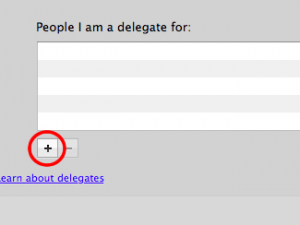
- The “Select User” dialog box will appear. Enter part of the name of the user (1) who has enabled you as a delegate in the text field next to the “Find” button and then click the find button (2). At minimum (if the user exists on the Exchange server), the user’s name and email address should appear in the box below. Select the user whose account you are a delegate for (3) and then click the “OK” button (4).
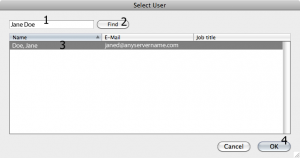
- The delegator’s name will be entered into the field below the phrase “People I am a delegate for”.

- Click the “OK” button.
- If the delegator’s account has indeed granted your account access to a particular part of his or her account, it will appear in its respective place within your Outlook 2011 application environment.
NOTE: In Outlook 2011, there is no apparent visual difference between a “shared” Exchange calendar and a “delegated” Exchange Calendar.
- The delegator has determined the amount of access the delegated user actually has. If you should run into any issues with setting up delegation on your account, feel free to submit a new ticket and someone from our staff will contact you.




