We’ve all had those times when you just are tired of a particular individual contacting you. Whoever it is, (ex-boss, boyfriend, girlfriend, assistant) and for whatever reason, you would prefer not to speak to them or hear from them. Ever. Again. While you can of course change your number, that becomes complicated in that you need to contact everyone who has your number and tell them your number has changed.
 One of our clients asked us how they could go about blocking someone from sending texts to their phone. We turned to the web to see if anybody had already found out how to do this so we wouldn’t have to do the contact the phone vendor, wait on hold, etc. etc. Unfortunately, a lot of what we found was either so old that it was inaccurate or it was just plain flat out wrong. So, that is what prompted us to write this article.
One of our clients asked us how they could go about blocking someone from sending texts to their phone. We turned to the web to see if anybody had already found out how to do this so we wouldn’t have to do the contact the phone vendor, wait on hold, etc. etc. Unfortunately, a lot of what we found was either so old that it was inaccurate or it was just plain flat out wrong. So, that is what prompted us to write this article.
For AT&T, their recommended way of performing this function is to use their parental controls, which AT&T affectionately calls “Smart Limits.” Like many things above and beyond normal operation, it has a price. To enable this level of user control, it will cost you an additional $4.99/month (a small price to pay for not getting those irritating calls at 7 in the morning or that bothersome text message in the middle of dinner). Doing so will allow you to block up to 15 individual numbers.
NOTE: This is a block in both directions. It will prevent the selected number from being able to call or text you, but it will also prevent you from calling or texting the selected number. Make sure this is a number you really don’t want to hear from and one you don’t need to contact in return.
Here is how to set the package up and how to block a selected number …
- Point your web browser to http://www.att.com/smartlimits.
- Click the link towards the bottom of the page that says “AT&T Smart Limits for Wireless”.

- Click the “Order Now” button on the “AT&T Smart Controls” page that loads.

- Login to the “Account Management” page using your mobile phone number and password (which was setup when you registered for Online Account Management).
NOTE: You can register for Online Account Management here: http://www.wireless.att.com/accounts/
- Read through the AT&T “Feature Terms and Conditions” and click the “Submit” button.
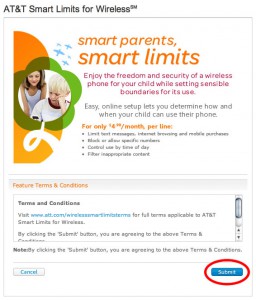
- Complete the process by following the on-screen prompts.
- Once Smart Limits has been successfully added, the Smart Limits option link will appear in your account dashboard. Click the link to setup Smart Limits.
- The AT&T Smart Limits Terms and Conditions will appear. When you have read through them, select the checkbox indicating that you have read them and agree to be bound by them and click the “Continue” button.
- You will then be presented with a page indicating the phones that have been setup for the service you are attempting to modify. In our case, it is just the one phone and at this point it indicates that the service is “Not Set Up” because we haven’t yet configured any of the options.
- Since we are attempting to block an individual from being able to call or text our number, we click on the “Blocked Numbers” option within the section indicating the phone on which we are looking to block that number.

- A final “Billing Cycle” explanation page will appear which you should read through and make sure you agree with prior to pressing the “Continue” button.
- The “Blocked Numbers” management page will appear.
NOTE: Within the instructions it states “Add numbers you do not want this phone to be able to call or text or vice versa, regardless of other limits or restrictions.”
Enter the numbers you would like to block from being able to contact you and click the “Submit” button after each one.

- There may be a short propagation period, but after a short period, the specified numbers should no longer be able to contact you via phone or text messages.




